Spanning Tree Protocol
Issues with Redundant Switch Links
- Path redundancy provides multiple network services by eliminating the possibility of a single point of failure. When multiple paths exist between two devices on an Ethernet network, and there is no spanning tree implementation on the switches, a Layer 2 loop occurs.
- A Layer 2 loop can result in MAC address table instability, link saturation, and high CPU utilization on switches and end-devices, resulting in the network becoming unusable.
- Layer 2 Ethernet does not include a mechanism to recognize and eliminate endlessly looping frames. Both IPv4 and IPv6 include a mechanism that limits the number of times a Layer 3 networking device can retransmit a packet. A router will decrement the TTL (Time to Live) in every IPv4 packet, and the Hop Limit field in every IPv6 packet. When these fields are decremented to 0, a router will drop the packet. Ethernet and Ethernet switches have no comparable mechanism for limiting the number of times a switch retransmits a Layer 2 frame. STP was developed specifically as a loop prevention mechanism for Layer 2 Ethernet.
- Without STP enabled, Layer 2 loops can form, causing broadcast, multicast and unknown unicast frames to loop endlessly. This can bring down a network quickly.
- When a loop occurs, the MAC address table on a switch will constantly change with the updates from the broadcast frames, which results in MAC database instability. This can cause high CPU utilization, which makes the switch unable to forward frames.
- An unknown unicast frame is when the switch does not have the destination MAC address in its MAC address table and must forward the frame out all ports, except the ingress port .
Spanning Tree Protocol
- Spanning Tree Protocol (STP) is a loop-prevention network protocol that allows for redundancy while creating a loop-free Layer 2 topology.
- STP logically blocks physical loops in a Layer 2 network, preventing frames from circling the network forever.

STP Recalculation
STP compensates for a failure in the network by recalculating and opening up previously blocked ports.

spanning Tree protocol
- . Redundancy is an important part of the hierarchical design for eliminating single points of failure and preventing disruption of network services to users.
- Redundant networks require the addition of physical paths, but logical redundancy must also be part of the design.
- Having alternate physical paths for data to traverse the network makes it possible for users to access network resources, despite path disruption. However, redundant paths in a switched Ethernet network may cause both physical and logical Layer 2 loops.
- Ethernet LANs require a loop-free topology with a single path between any two devices. A loop in an Ethernet LAN can cause continued propagation of Ethernet frames until a link is disrupted and breaks the loop.
Elect the Root Bridge
- Bridge Priority: The default priority value for all Cisco switches is the decimal value 32768. The range is 0 to 61440 in increments of 4096. A lower bridge priority is preferable. A bridge priority of 0 takes precedence over all other bridge priorities.
- Extended System ID: The extended system ID value is a decimal value added to the bridge priority value in the BID to identify the VLAN for this BPDU.
- MAC address: When two switches are configured with the same priority and have the same extended system ID, the switch having the MAC address with the lowest value, expressed in hexadecimal, will have the lower BID.
- The switch with the lowest BID will become the root bridge. At first, all switches declare themselves as the root bridge with their own BID set as the Root ID. Eventually, the switches learn through the exchange of BPDUs which switch has the lowest BID and will agree on one root bridge.

Elect the Root Ports
- After the root bridge has been determined, the STA algorithm is used to select the root port. Every non-root switch will select one root port.
- The root port is the port closest to the root bridge in terms of overall cost to the root bridge. This overall cost is known as the internal root path cost.
- The internal root path cost is equal to the sum of all the port costs along the path to the root bridge, as shown in the figure. Paths with the lowest cost become preferred, and all other redundant paths are blocked. In the example, the internal root path cost from S2 to the root bridge S1 over path 1 is 19 while the internal root path cost over path 2 is 38. Because path 1 has a lower overall path cost to the root bridge, it is the preferred path and F0/1 becomes the root port on S2.

Elect Designated Ports
- Every segment between two switches will have one designated port. The designated port is a port on the segment that has the internal root path cost to the root bridge. In other words, the designated port has the best path to receive traffic leading to the root bridge.

Elect Designated Ports
- If a port is not a root port or a designated port, then it becomes an alternate (or backup) port. Alternate ports are in discarding or blocking state to prevent loops

Elect a Root Port from Multiple Equal-Cost Paths
Lowest Sender BID: This topology has four switches with switch S1 as the root bridge. Port F0/1 on switch S3 and port F0/3 on switch S4 have been selected as root ports because they have the root path cost to the root bridge for their respective switches. S2 has two ports, F0/1 and F0/2 with equal cost paths to the root bridge. The bridge IDs of S3 and S4, will be used to break the tie. This is known as the sender’s BID. S3 has a BID of 32769.5555.5555.5555 and S4 has a BID of 32769.1111.1111.1111. Because S4 has a lower BID, the F0/1 port of S2, which is the port connected to S4, will be the root port.

Elect a Root Port from Multiple Equal-Cost Paths
Lowest Sender Port Priority: This topology has two switches which are connected with two equal-cost paths between them. S1 is the root bridge, so both of its ports are designated ports.
- S4 has two ports with equal-cost paths to the root bridge. Because both ports are connected to the same switch, the sender’s BID (S1) is equal. So the first step is a tie.
- Next, is the sender’s (S1) port priority. The default port priority is 128, so both ports on S1 have the same port priority. This is also a tie. However, if either port on S1 was configured with a lower port priority, S4 would put its adjacent port in forwarding state. The other port on S4 would be a blocking state.

STP Timers and Port States
STP convergence requires three timers, as follows:
- Hello Timer-The hello time is the interval between BPDUs. The default is 2 seconds but can be modified to between 1 and 10 seconds.
- Forward Delay Timer-The forward delay is the time that is spent in the listening and learning state. The default is 15 seconds but can be modified to between 4 and 30 seconds.
- Max Age Timer-The max age is the maximum length of time that a switch waits before attempting to change the STP topology. The default is 20 seconds but can be modified to between 6 and 40 seconds.
Note: The default times can be changed on the root bridge, which dictates the value of these timers for the STP domain.


Different Versions of STP

RSTP Concepts
- RSTP increases the speed of the recalculation of the spanning tree when the Layer 2 network topology changes. RSTP can achieve much faster convergence in a properly configured network, sometimes in as little as a few hundred milliseconds. If a port is configured to be an alternate port it can immediately change to a forwarding state without waiting for the network to converge.
Note: Rapid PVST+ is the Cisco implementation of RSTP on a per-VLAN basis. With Rapid PVST+ an independent instance of RSTP runs for each VLAN.
RSTP Port States and Port Roles
There are only three port states in RSTP that correspond to the three possible operational states in STP. The 802.1D disabled, blocking, and listening states are merged into a unique 802.1w discarding state.

RSTP Port States and Port Roles
Root ports and designated ports are the same for both STP and RSTP. However, there are two RSTP port roles that correspond to the blocking state of STP. In STP, a blocked port is defined as not being the designated or root port. RSTP has two port roles for this purpose